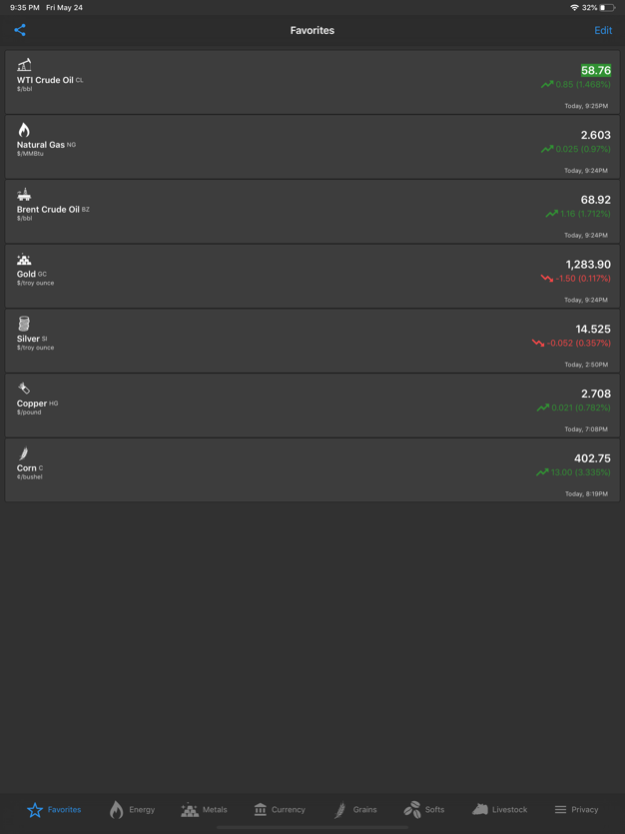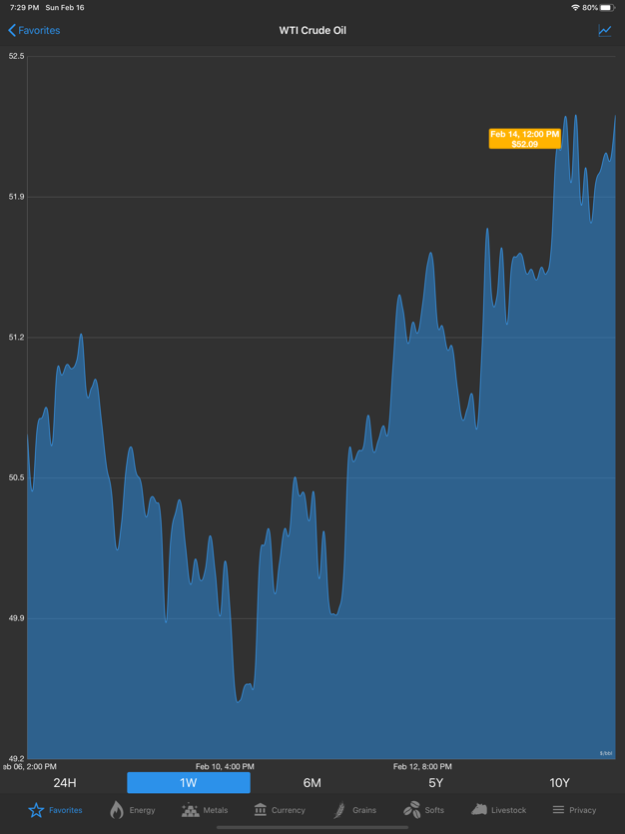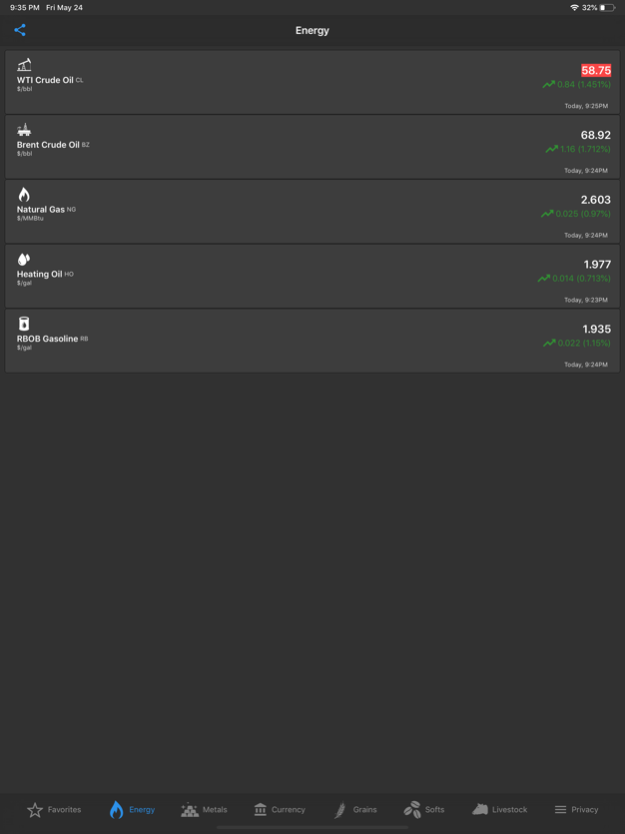Commodity Prices Live 1.7.3
Continue to app
Free Version
Publisher Description
Features:
- Interactive Charts in portrait and landscape mode with zoom, range from: last 24 hours, 7 days, 1 months, 3 months 6 months, 1 year, 5 years and 10 years.
- Main commodities, including energy, metals, grains, livestock, and softs.
- Currency converter
- Futures
Including:
Energy
* WTI, Brent, Natural Gas, Heating Oil and RBOB Gasoline
Metals
* Gold, Silver, Palladium, Platinum and Copper
Grains
* Wheat, Corn, Soybean Oil, Rough Rice, Soybean Meal and Soybeans
Softs
* Cocoa, Coffee, Cotton, Lumber, Orange Juice and Sugar
Please note quotes are delayed.
Support our app and subscribe to Commodity Price Live for $8.99 a year and get a AD-free experience.
A purchase will be applied to your iTunes account on confirmation. Subscriptions will automatically renew unless canceled within 24-hours before the end of the current period. You can cancel anytime with your iTunes account settings. Any unused portion of a free trial will be forfeited if you purchase a subscription. For more information, see our https://www.fault.no/term/cpl and https://www.fault.no/privacy/cpl.
Aug 23, 2023
Version 1.7.3
* Stability improvments
About Commodity Prices Live
Commodity Prices Live is a free app for iOS published in the Accounting & Finance list of apps, part of Business.
The company that develops Commodity Prices Live is Trond Eskeland. The latest version released by its developer is 1.7.3.
To install Commodity Prices Live on your iOS device, just click the green Continue To App button above to start the installation process. The app is listed on our website since 2023-08-23 and was downloaded 7 times. We have already checked if the download link is safe, however for your own protection we recommend that you scan the downloaded app with your antivirus. Your antivirus may detect the Commodity Prices Live as malware if the download link is broken.
How to install Commodity Prices Live on your iOS device:
- Click on the Continue To App button on our website. This will redirect you to the App Store.
- Once the Commodity Prices Live is shown in the iTunes listing of your iOS device, you can start its download and installation. Tap on the GET button to the right of the app to start downloading it.
- If you are not logged-in the iOS appstore app, you'll be prompted for your your Apple ID and/or password.
- After Commodity Prices Live is downloaded, you'll see an INSTALL button to the right. Tap on it to start the actual installation of the iOS app.
- Once installation is finished you can tap on the OPEN button to start it. Its icon will also be added to your device home screen.